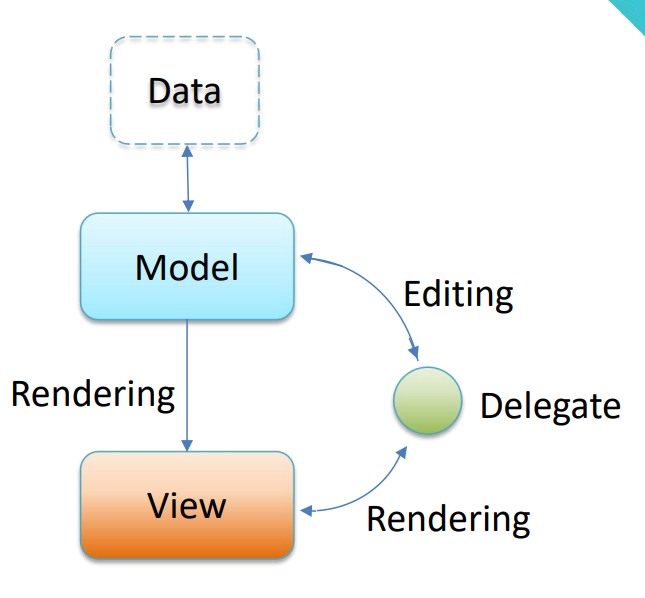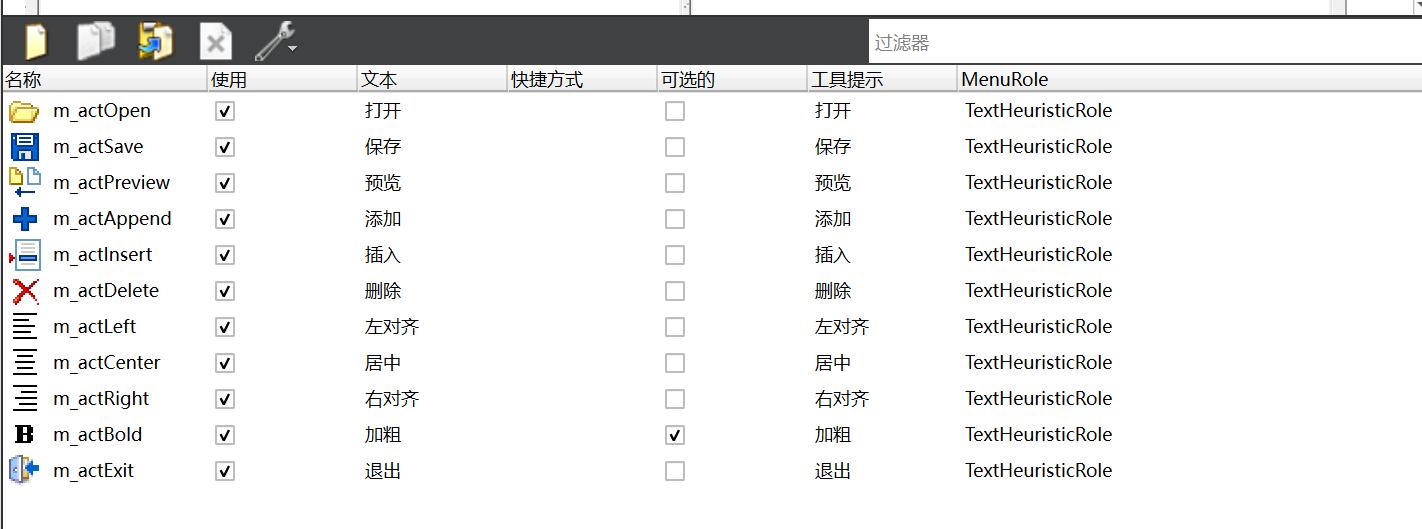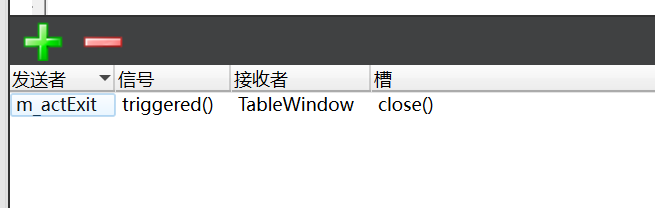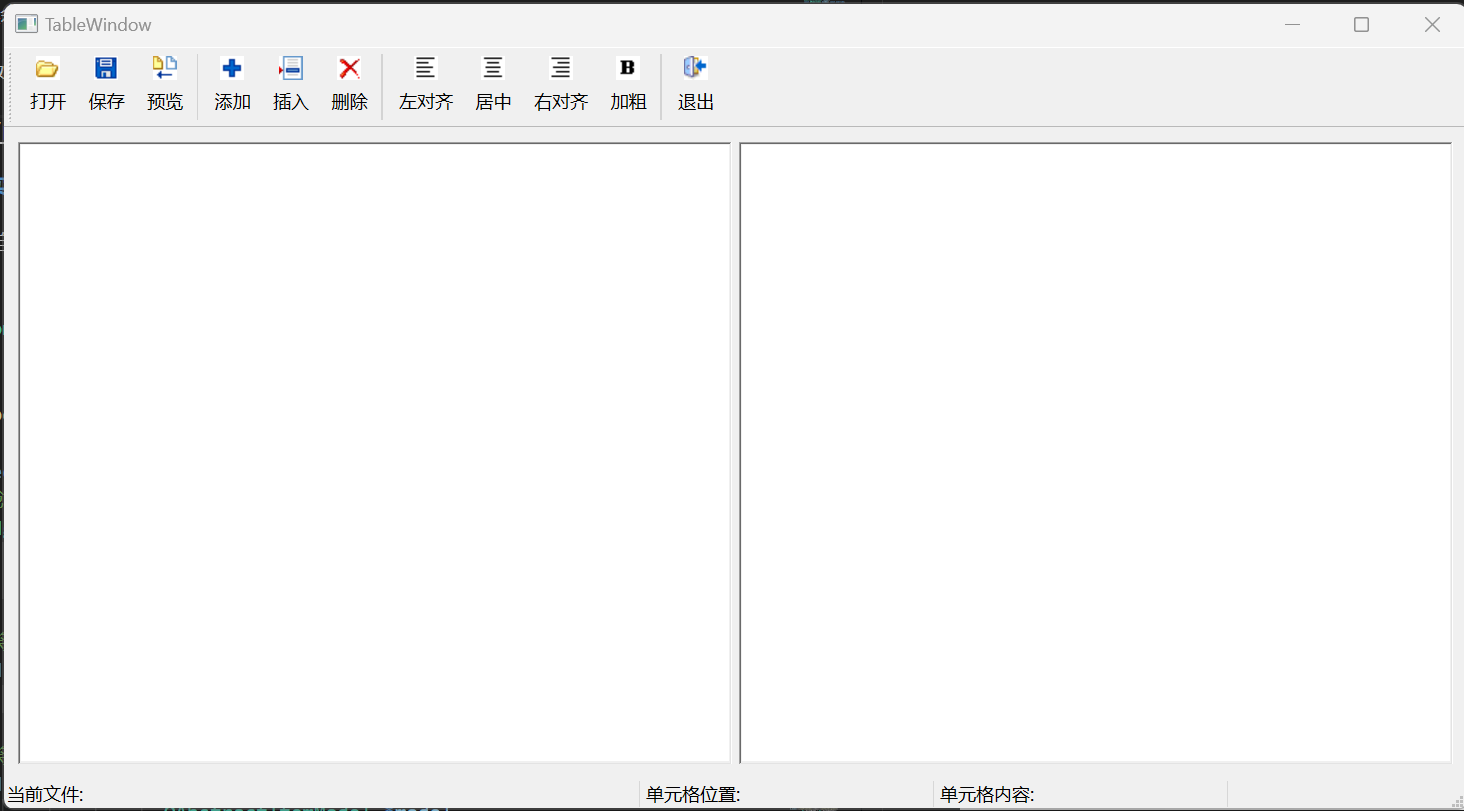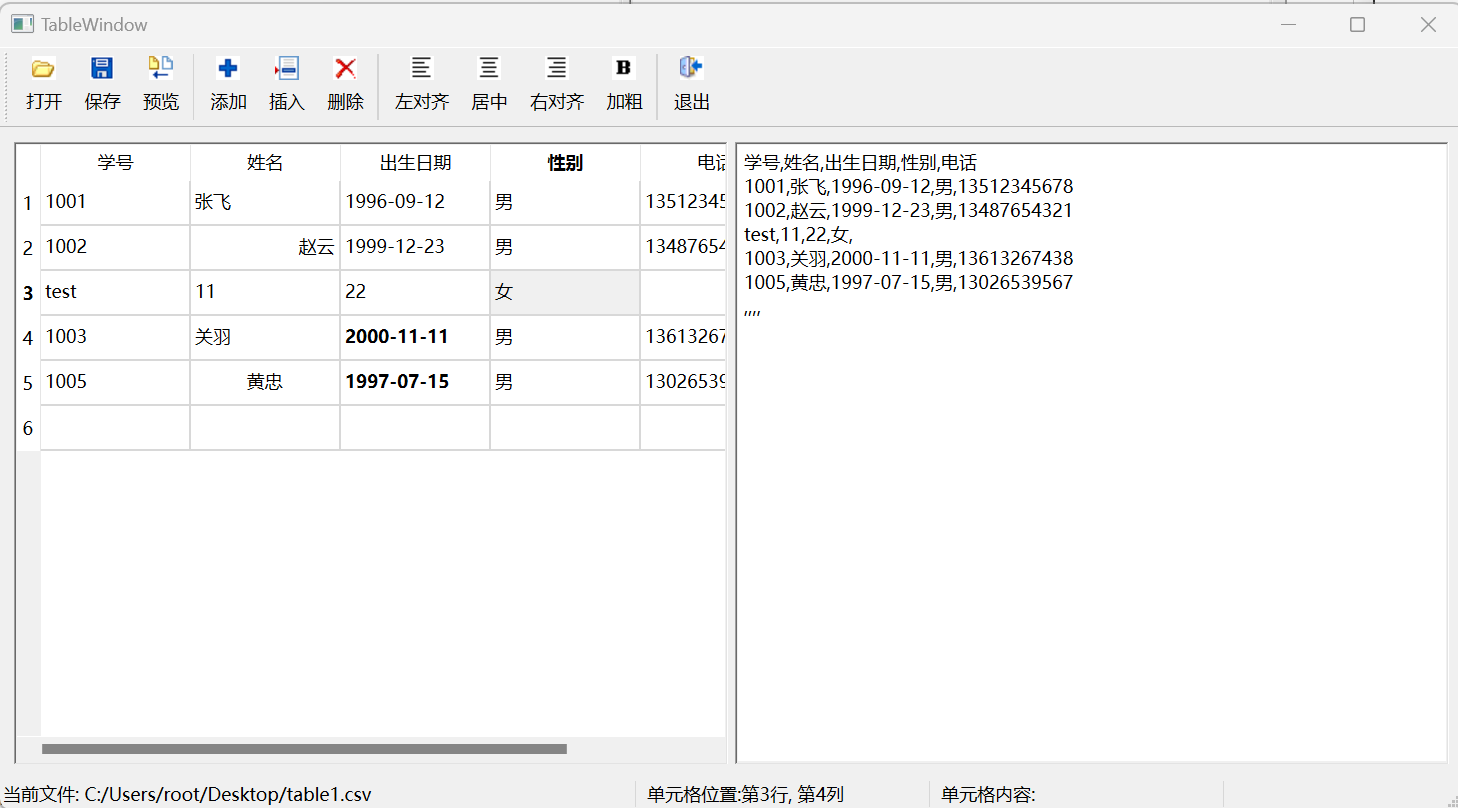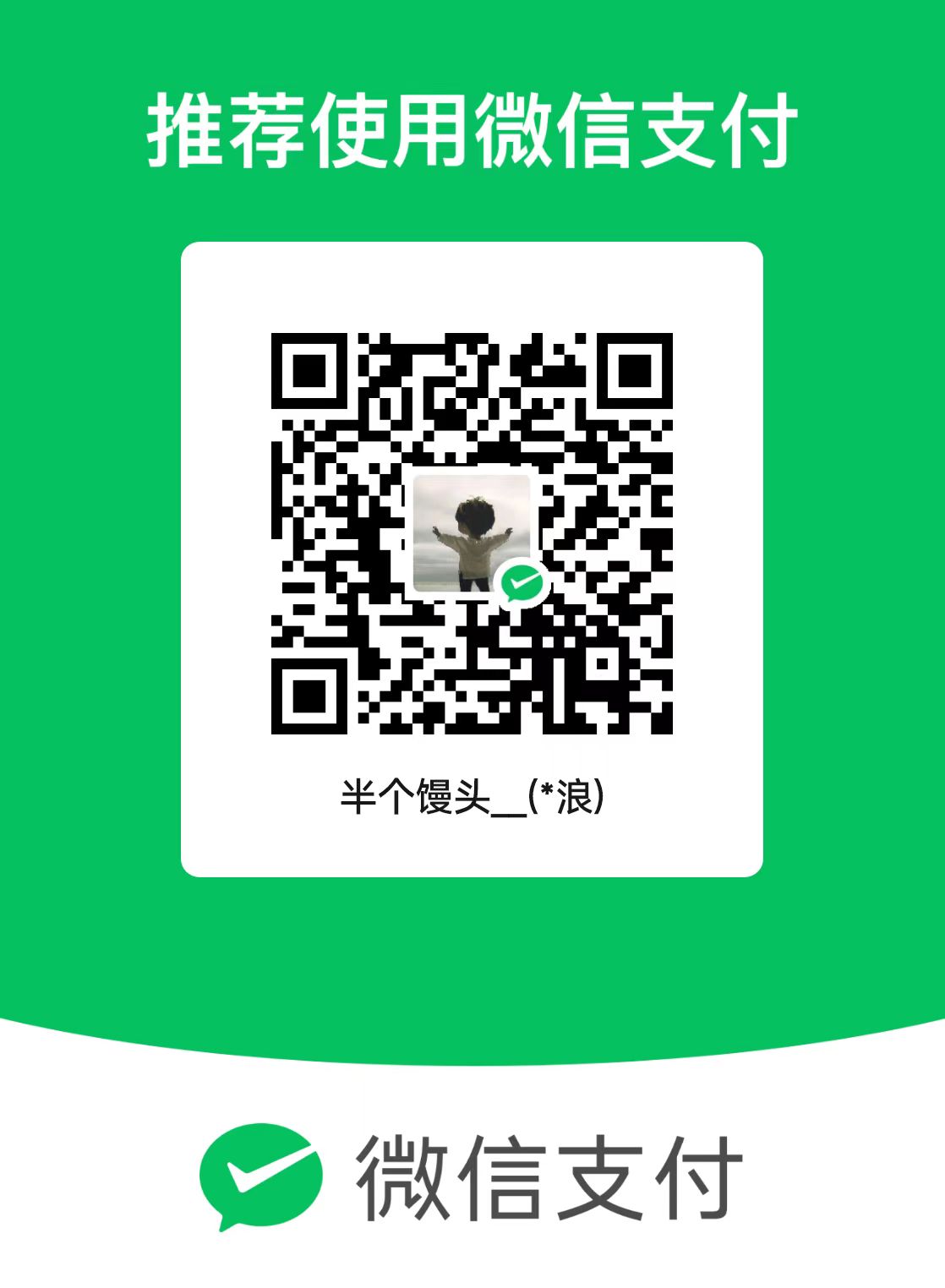关于MV架构的简单介绍
在Qt框架中,代理(Delegate)、模型(Model)和视图(View)之间的关系构成了MVVM(Model-View-ViewModel)架构的一部分,尽管Qt通常使用Model-View架构。这三者之间的关系可以这样理解:
1. Model(模型)
Model是数据的核心代表,它负责存储和管理应用程序的数据。Model提供了数据的接口,允许View查询和修改数据。Model与View的交互是通过信号和槽机制来完成的,当Model中的数据发生变化时,它会发出信号通知View进行更新。
2. View(视图)
View是Model数据的展示层,它负责将数据以用户友好的形式展示出来,并接收用户的交互操作。在Qt中,View通常是通过一些控件来实现的,比如QListView、QTableView、QTreeView等。View不处理数据的逻辑,它只是简单地展示Model提供的数据。
3. Delegate(代理)
Delegate位于Model和View之间,充当了一个中介的角色。它允许开发者为View中的每个项创建自定义的编辑器或显示组件。代理的作用是处理View中的项的创建、显示和编辑。当用户与View交互时,代理负责将用户的输入转换为对Model的修改,同时也负责将Model的数据转换为View中的显示形式。
代理、模型和视图之间的关系
Model与View:Model和View之间通过数据接口进行交互。Model提供数据,View展示数据。Model通过信号通知View数据的变化,View通过槽来响应这些信号并更新显示。
Model与Delegate:Model提供了数据的接口,而Delegate负责将这些数据以特定方式显示在View中。Delegate从Model获取数据,并将其转换为用户可以理解的形式。
View与Delegate:View使用Delegate来创建和管理每个项的显示和编辑。Delegate为View中的项提供自定义的外观和行为,使得View可以展示复杂的数据项。
Delegate作为中介:Delegate作为Model和View之间的中介,它处理用户的输入并将这些输入转换为对Model的操作。同时,它也负责将Model的数据格式化并展示在View中。
需要注意的是,MV架构中,默认的代理使用的是单行文本框!
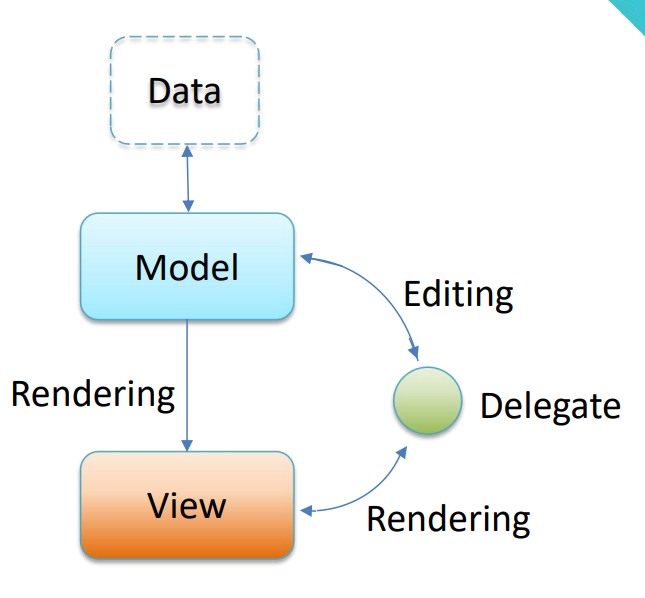
UI设计
本博客需要的资源链接。提取码:14ml。
创建项目,选择QMainWindow作为主窗口的基类。主窗口名为:TableWindow。
为项目添加一个资源文件,将项目用到的图标引用到资源文件中。
双击ui文件,移除菜单栏,添加工具栏,保留状态栏。添加数个QAction,如下图:
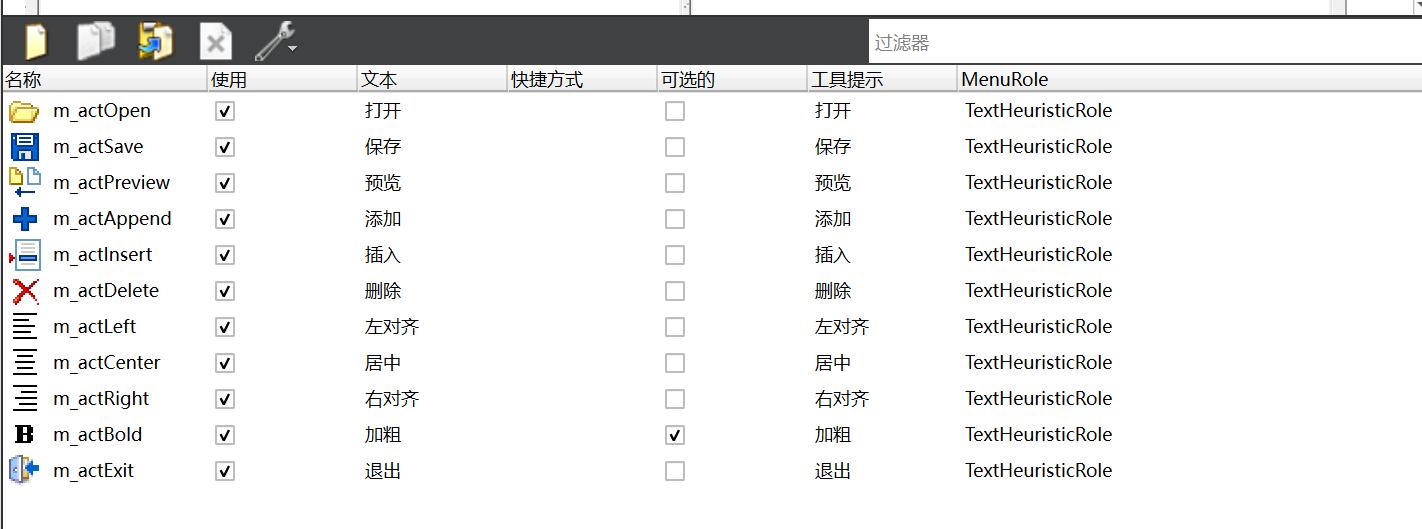
界面设计:
| 控件名 |
bjectname |
frameShape |
frameShadow |
readOnly |
| QTableView |
m_table |
winpanel |
sunken |
\ |
| QPlainTextEdit |
m_edit |
winpanel |
sunken |
√ |
系统信号和系统槽的连接:
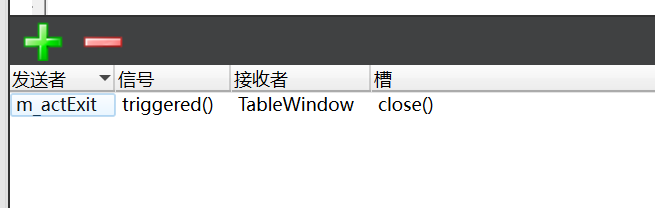
系统信号和自定义槽的连接(鼠标右击创建的QAction,选择转到槽):
| QAction |
要连接的信号 |
| 加粗 |
triggered(bool) |
| 其余的QAction(除退出外) |
triggered() |
整体效果如下:
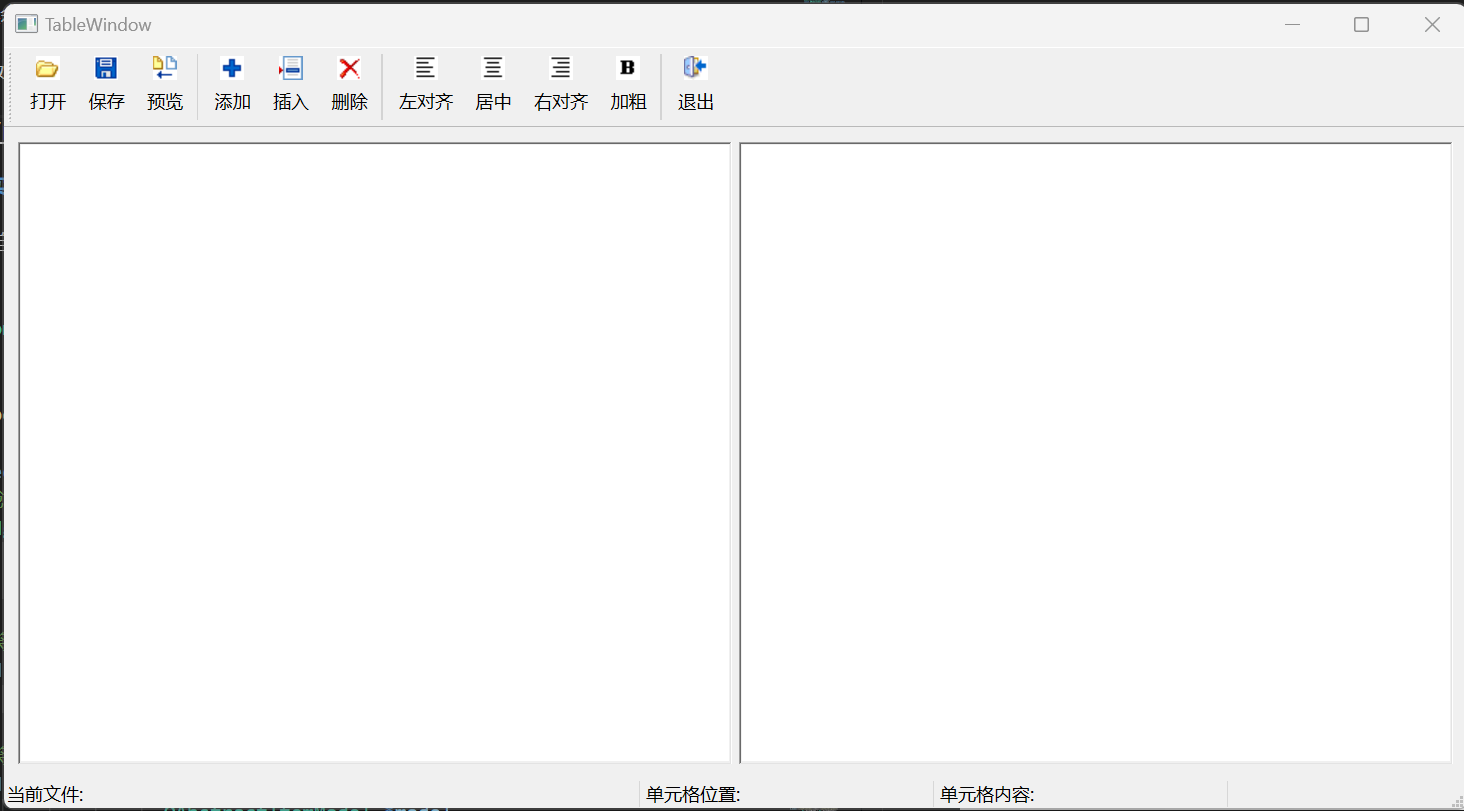
功能实现
添加一个自定义代理类,类名为ComboBoxDelegate,基类为:QStyledItemDelegate
1
2
3
4
5
6
7
8
9
10
11
12
13
14
15
16
17
18
19
20
21
22
23
24
25
26
27
28
29
30
31
32
33
34
35
36
37
38
39
40
41
42
43
44
45
46
47
48
49
50
51
52
53
54
55
56
57
58
59
60
61
62
63
64
65
66
67
68
69
70
71
72
73
74
75
76
77
78
79
80
81
82
83
84
85
86
87
88
| class ComboBoxDelegate : public QStyledItemDelegate
{
public:
ComboBoxDelegate();
protected:
QWidget * createEditor(QWidget *parent,
const QStyleOptionViewItem &option,
const QModelIndex &index) const override;
void setEditorData(QWidget *editor,
const QModelIndex &index) const override;
void setModelData(QWidget *editor,
QAbstractItemModel *model,
const QModelIndex &index) const override;
void updateEditorGeometry(QWidget *editor,
const QStyleOptionViewItem &option,
const QModelIndex &index) const override;
};
ComboBoxDelegate::ComboBoxDelegate()
{
}
QWidget * ComboBoxDelegate::createEditor(QWidget *parent,
const QStyleOptionViewItem &option,
const QModelIndex &index) const
{
Q_UNUSED(option);
Q_UNUSED(index);
QComboBox* editor = new QComboBox(parent );
editor->addItem("男");
editor->addItem("女");
return editor;
}
void ComboBoxDelegate::setEditorData(QWidget *editor,
const QModelIndex &index) const
{
static_cast<QComboBox*>(editor)->setCurrentText(
index.model()->data(index, Qt::EditRole).toString());
}
void ComboBoxDelegate::setModelData(QWidget *editor,
QAbstractItemModel *model,
const QModelIndex &index) const
{
model->setData(index,
static_cast<QComboBox*>(editor)->currentText(),
Qt::EditRole);
}
void ComboBoxDelegate::updateEditorGeometry(QWidget *editor,
const QStyleOptionViewItem &option,
const QModelIndex &index) const
{
Q_UNUSED(index);
editor->setGeometry(option.rect);
}
|
在TableWindow类中,添加Model、和标签,此外手动添加一个m_selection成员的currentChanged信号的槽函数。定义如下:
1
2
3
4
5
6
7
8
9
10
11
12
13
14
15
16
17
18
19
20
21
22
23
24
| class TableWindow : public QMainWindow
{
Q_OBJECT
private slots:
void on_m_selection_currentChanged(const QModelIndex ¤t,
const QModelIndex &previous);
private:
void initModel(QStringList const& strings);
Ui::TableWindow *ui;
QLabel* m_labCurFile;
QLabel* m_labCellPos;
QLabel* m_labCellText;
QStandardItemModel* m_model;
QItemSelectionModel* m_selection;
};
|
TableWindow的构造函数实现如下:
1
2
3
4
5
6
7
8
9
10
11
12
13
14
15
16
17
18
19
20
21
22
23
24
25
26
27
28
| TableWindow::TableWindow(QWidget *parent)
: QMainWindow(parent)
, ui(new Ui::TableWindow)
, m_labCurFile(new QLabel("当前文件: "))
, m_labCellPos(new QLabel("单元格位置: "))
, m_labCellText(new QLabel("单元格内容: "))
, m_model(new QStandardItemModel(this))
, m_selection(new QItemSelectionModel(m_model))
{
ui->setupUi(this);
m_labCurFile->setMinimumWidth(420);
ui->statusBar->addWidget(m_labCurFile);
m_labCellPos->setMinimumWidth(190);
ui->statusBar->addWidget(m_labCellPos);
m_labCellText->setMinimumWidth(190);
ui->statusBar->addWidget(m_labCellText);
ui->m_table->setModel(m_model);
ui->m_table->setSelectionModel(m_selection);
connect(m_selection,SIGNAL(currentChanged(QModelIndex,QModelIndex)),
this, SLOT(on_m_selection_currentChanged(QModelIndex,QModelIndex)));
ui->m_table->setItemDelegateForColumn(3, new ComboBoxDelegate);
}
|
加粗的实现:
1
2
3
4
5
6
7
8
9
10
11
12
|
void TableWindow::on_m_actBold_triggered(bool checked)
{
for(QModelIndex const& index :
m_selection->selectedIndexes()){
QStandardItem* item = m_model->itemFromIndex(index);
QFont font = item->font();
font.setBold(checked);
item->setFont(font);
}
}
|
打开文件的实现:
1
2
3
4
5
6
7
8
9
10
11
12
13
14
15
16
17
18
19
20
21
22
23
24
25
26
27
28
29
30
31
32
33
34
35
36
37
38
39
40
41
42
43
44
45
46
47
48
49
50
51
52
53
54
55
56
57
58
|
void TableWindow::on_m_actOpen_triggered()
{
QString path = QFileDialog::getOpenFileName(this, "打开",
QCoreApplication::applicationDirPath(),
"逗号分隔符文件(*.csv);;所有文件(*.*)");
if(path.isEmpty())
return;
QFile file(path);
if(!file.open(QIODevice::ReadOnly | QIODevice::Text))
return;
QTextStream stream(&file);
QStringList strings;
while(!stream.atEnd())
strings.append(stream.readLine());
file.close();
initModel(strings);
m_labCurFile->setText("当前文件: " + path);
}
void TableWindow::initModel(QStringList const& strings)
{
m_model->clear();
m_model->setHorizontalHeaderLabels(
strings.at(0).split(",", Qt::SkipEmptyParts));
int rowCount = strings.count() - 1;
for(int row = 0; row < rowCount; row++){
QStringList values = strings.at(row + 1).split(",",
Qt::SkipEmptyParts);
int columnCount = values.size();
for(int column = 0; column < columnCount; column++){
m_model->setItem(row, column,
new QStandardItem(values.at(column)));
}
}
m_selection->setCurrentIndex(
m_model->index(0,0), QItemSelectionModel::Select);
}
|
保存的实现:
1
2
3
4
5
6
7
8
9
10
11
12
13
14
15
16
17
18
19
20
21
22
23
24
25
26
27
28
29
30
31
32
33
34
35
36
37
38
39
40
41
42
|
void TableWindow::on_m_actSave_triggered()
{
QString path = QFileDialog::getSaveFileName(this, "保存",
QCoreApplication::applicationDirPath(),
"逗号分隔符文件(*.csv);;所有文件(*.*)");
if(path.isEmpty())
return;
QFile file(path);
if(!file.open(QIODevice::ReadWrite | QIODevice::Text | QIODevice::Truncate))
return;
QTextStream stream(&file);
int columnCount = m_model->columnCount();
for(int col = 0; col < columnCount; col++){
stream << m_model->horizontalHeaderItem(col)->text() <<
(col == columnCount - 1 ? "\n" : ",");
}
int rowCount = m_model->rowCount();
for(int row = 0; row < rowCount; row++)
{
for(int col = 0; col < columnCount; col++)
{
stream << m_model->item(row, col)->text() <<
(col == columnCount - 1 ? "\n" : ",");
}
}
file.close();
}
|
预览的实现:
1
2
3
4
5
6
7
8
9
10
11
12
13
14
15
16
17
18
19
20
21
22
23
24
25
26
27
28
29
30
|
void TableWindow::on_m_actPreview_triggered()
{
ui->m_edit->clear();
QString text;
int columnCount = m_model->columnCount();
for(int col = 0; col < columnCount; col++)
{
text += m_model->horizontalHeaderItem(col)->text()
+ (col == columnCount - 1 ? "" : ",");
}
ui->m_edit->appendPlainText(text);
int rowCount = m_model->rowCount();
for(int row = 0; row < rowCount; row++)
{
QString text;
for(int col = 0; col < columnCount; col++)
{
text += m_model->item(row, col)->text() +
(col == columnCount - 1 ? "" : ",");
}
ui->m_edit->appendPlainText(text);
}
}
|
添加的实现:
1
2
3
4
5
6
7
8
9
10
11
12
13
14
15
16
17
18
19
20
21
|
void TableWindow::on_m_actAppend_triggered()
{
int columnCount = m_model->columnCount();
if(!columnCount)
return;
QList<QStandardItem*> items;
for(int col = 0; col < columnCount; col++)
items << new QStandardItem;
m_model->insertRow(m_model->rowCount(), items);
m_selection->clearSelection();
m_selection->setCurrentIndex(
m_model->index(m_model->rowCount() -1, 0), QItemSelectionModel::Select);
}
|
插入的实现:
1
2
3
4
5
6
7
8
9
10
11
12
13
14
15
16
17
18
19
20
21
22
|
void TableWindow::on_m_actInsert_triggered()
{
int columnCount = m_model->columnCount();
if(!columnCount)
return;
QList<QStandardItem*> items;
for(int col = 0; col < columnCount; col++)
items << new QStandardItem;
QModelIndex current = m_selection->currentIndex();
m_model->insertRow(current.row(), items);
m_selection->clearSelection();
m_selection->setCurrentIndex(current, QItemSelectionModel::Select);
}
|
删除的实现:
1
2
3
4
5
6
7
8
9
10
11
12
13
14
15
|
void TableWindow::on_m_actDelete_triggered()
{
QModelIndex current = m_selection->currentIndex();
QModelIndex above = m_model->index( current.row() - 1, current.column());
bool last = current.row() == m_model->rowCount() - 1;
m_model->removeRow(current.row());
m_selection->setCurrentIndex(last ? above : current,
QItemSelectionModel::Select);
}
|
对齐的实现:
1
2
3
4
5
6
7
8
9
10
11
12
13
14
15
16
17
18
19
20
21
22
23
24
25
26
27
28
29
30
|
void TableWindow::on_m_actLeft_triggered()
{
for(QModelIndex const& index : m_selection->selectedIndexes())
{
m_model->itemFromIndex(index)->setTextAlignment(
Qt::AlignLeft | Qt::AlignVCenter);
}
}
void TableWindow::on_m_actCenter_triggered()
{
for(QModelIndex const& index : m_selection->selectedIndexes())
{
m_model->itemFromIndex(index)->setTextAlignment(
Qt::AlignHCenter | Qt::AlignVCenter);
}
}
void TableWindow::on_m_actRight_triggered()
{
for(QModelIndex const& index : m_selection->selectedIndexes())
{
m_model->itemFromIndex(index)->setTextAlignment(
Qt::AlignRight | Qt::AlignVCenter);
}
}
|
状态栏文本动态变化的实现:
1
2
3
4
5
6
7
8
9
10
11
12
13
14
15
16
17
18
19
20
21
|
void TableWindow::on_m_selection_currentChanged(const QModelIndex ¤t,
const QModelIndex &previous){
Q_UNUSED(previous);
if(!current.isValid())
return;
m_labCellPos->setText(
QString(" 单元格位置:第%1行, 第%2列 ").
arg(current.row() + 1).
arg(current.column() + 1));
QStandardItem* item = m_model->itemFromIndex(current);
m_labCellText->setText(" 单元格内容: " + item->text());
ui->m_actBold->setChecked(item->font().bold());
}
|
运行效果如下:
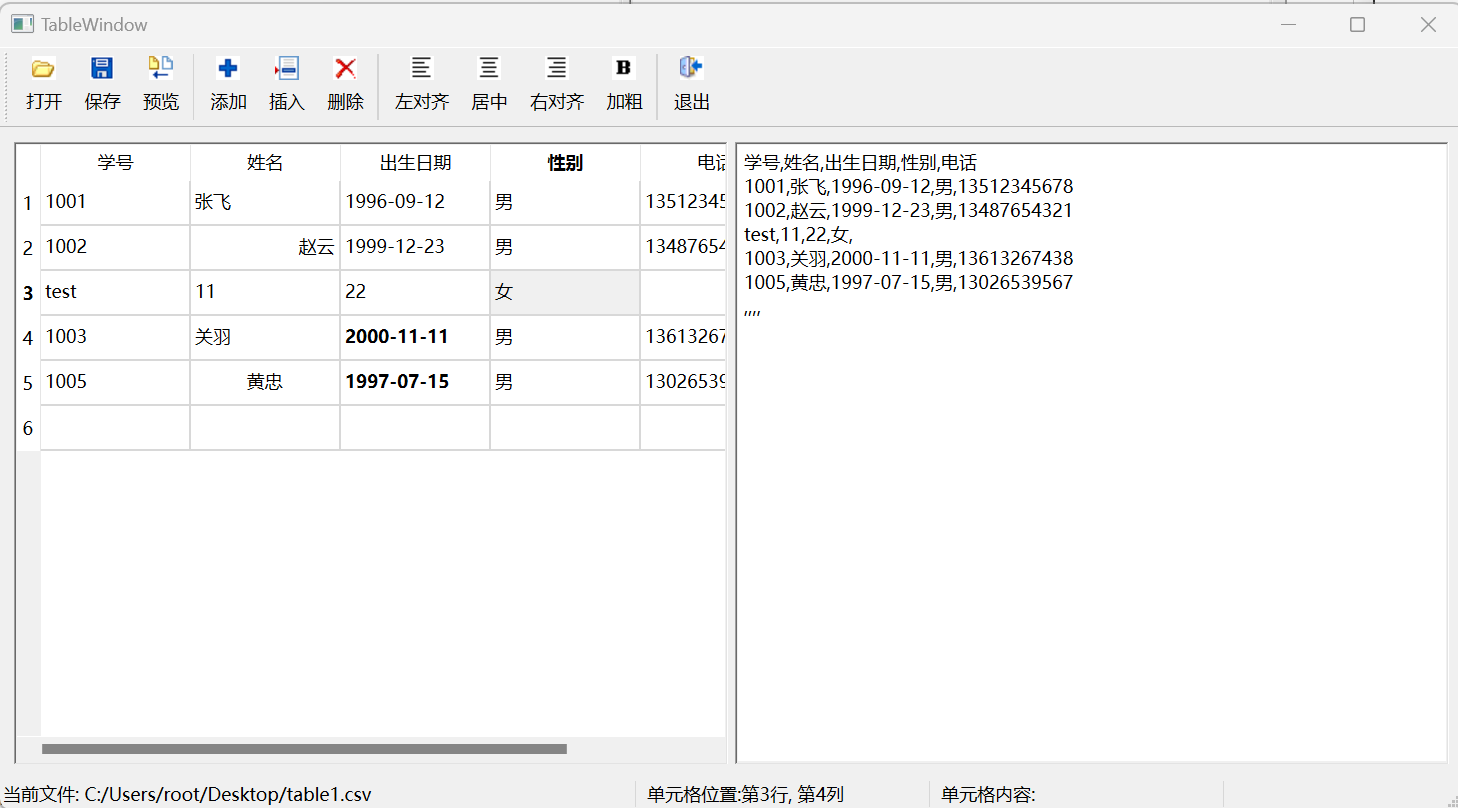
本章完结